Use the Stroke panel to create a new dashed stroke style. For now, just give it a name and click OK.
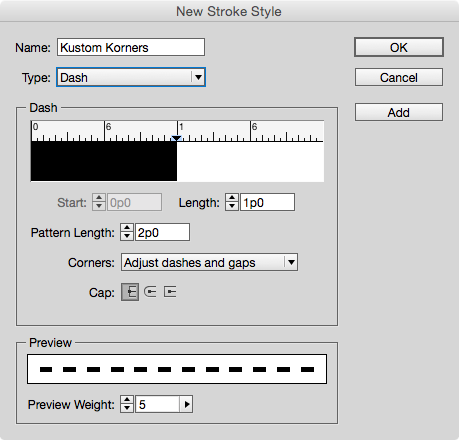
Next, apply your new stroke style to an object in your layout with the desired stroke width.
Reopen the Stroke Styles dialog box and double-click on your new stroke style to edit it.
In the dialog box, set the Pattern Length to a large value (larger than any frame you expect to apply the stroke style to). For the Corners option, choose Adjust Gaps.
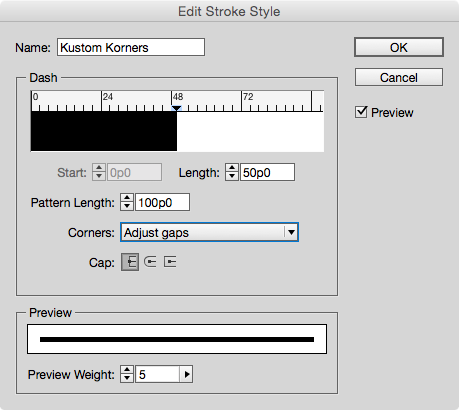
Make sure Preview is selected, and then just the Length value until you see the desired effect.
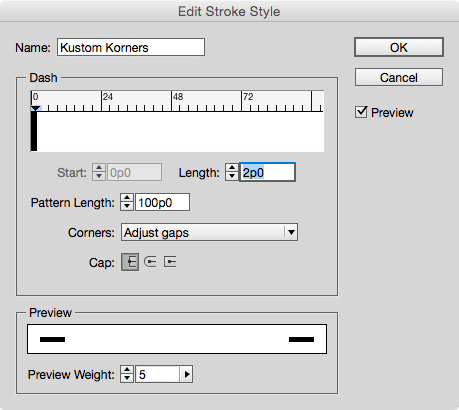
By playing with the values, you can make strokes that appear only in the corners of objects, or even strokes that appear to bracket frames.
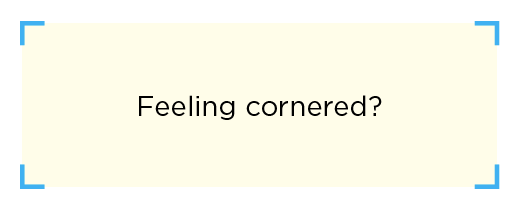

No comments:
Post a Comment