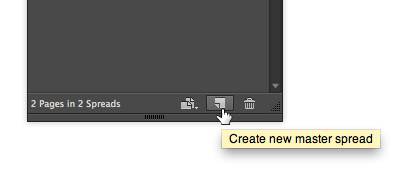
But if you want to name it, or base it on another master page, add the Option/Alt key, too!
Then, when you want to apply that master page to one or more document pages, select those pages in the Pages panel (Command/Ctrl click on each one to select more than one discontiguous page) and Option/Alt click on the master page at the top of the Pages panel.
No comments:
Post a Comment